I help small start-ups, and seriously successful salon owners in the skin, beauty, hair and cosmetic industries by delivering smart and effective salon social media solutions.
HI, I'M NATALIE
branding
content
captioning & hastagging
featured
getting started with IG
growth & engagement
salon sales, stats & success
social media 101
all

7 Must-Download Salon Instagram Tools in 2020
Salon owners that manage their salon’s Instagram know it is not an easy task! Especially to those with little to zero experience in social media marketing.
If you are one of those salon owners, don’t worry I am here to help!
In the digital age, social media has had a significant impact on the success of businesses since.
Instagram is a visual social media platform that salon businesses can take advantage of! It has come a long way since it was launched in 2010.
Ten years later, in 2020, it has developed a lot especially to help businesses and content creators. There are a lot of tools you can use to manage your salon’s Instagram account!
And that is where I come in and help salon owners like you. I want to SHARE with you the Instagram tools that I use to effectively manage and improve Instagram content!
Instagram Tools Salon Owners Need in 2020
1. Linktree
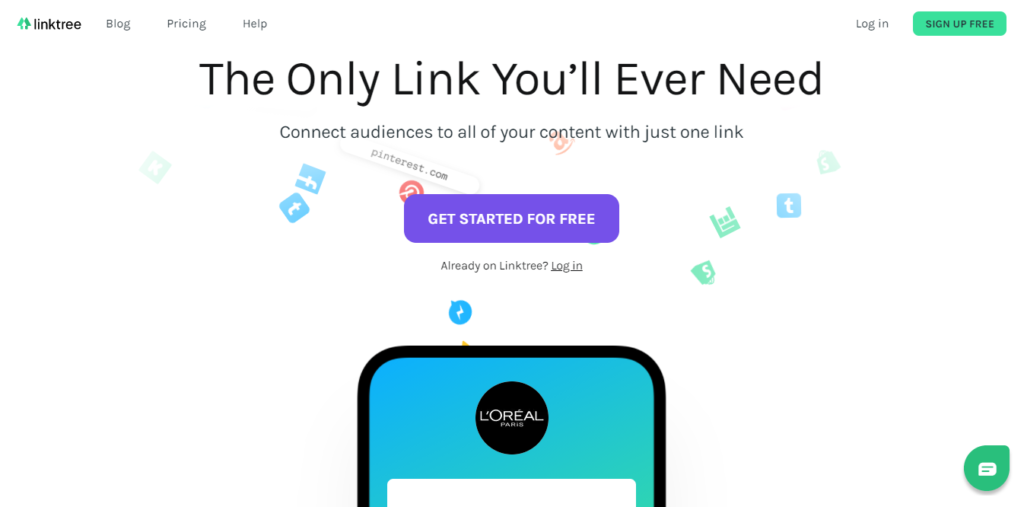
Linktree is a FREE bio link tool you can insert in your Instagram website link portion.
Influencers, big brands, and small businesses alike use Linktree for optimising Instagram traffic.
It’s one link that can house all the content you’re driving followers to your salon’s website, YouTube channel, Facebook Page, etc.
It is easy to use and self-explanatory! You can sign up for free and customise the multiple links you want to show up in your Linktree.
2. InVideo
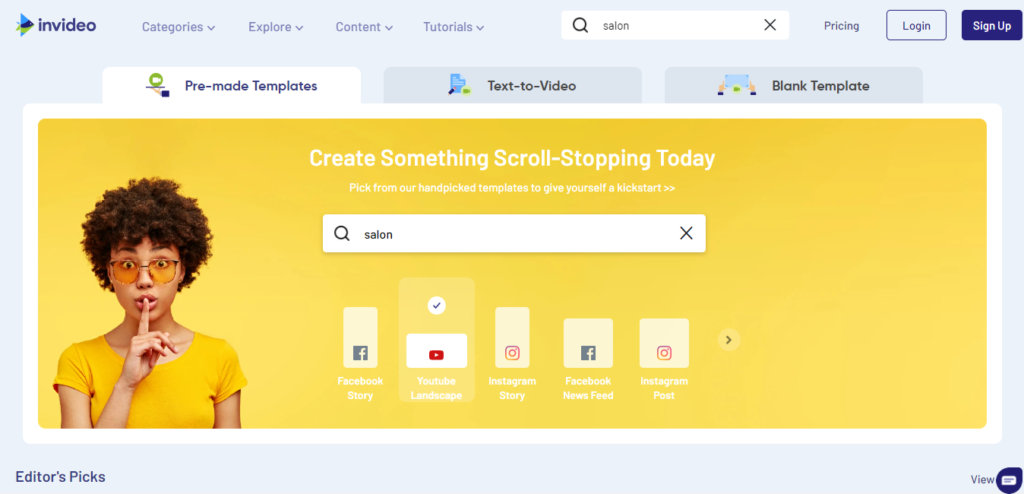
If your content is heavy on the video, then InVideo will be very useful for you!
With InVideo you can easily create professional-level videos using pre-made templates. In the app, you can also find millions of beautiful images, videos, and music you can use for your video.
Quickly trim clips, crop frames, loop video, and adjust your video accordingly!
3. Iconosquare

For in-depth social media analytics, you can try out Iconosquare!
It’s important that you will also measure your Instagram success to know what you’re doing right or how else can you improve your Instagram marketing strategy.
In Iconosquare you can check how your social media performance is doing, you can also schedule posts in the app, monitor your salon competitors activity, and engage with your audience.
Very handy that you can do all of these in one app!
4. Hyperlapse
Hyperlapse lets you record timelapse videos and play with your video speed.
Instagram actually owns Hyperlapse and the app features built-in stabilisation to avoid shaky videos.
I also love how straightforward and simple Hyperlapse’s functionality is.
5. VSCO
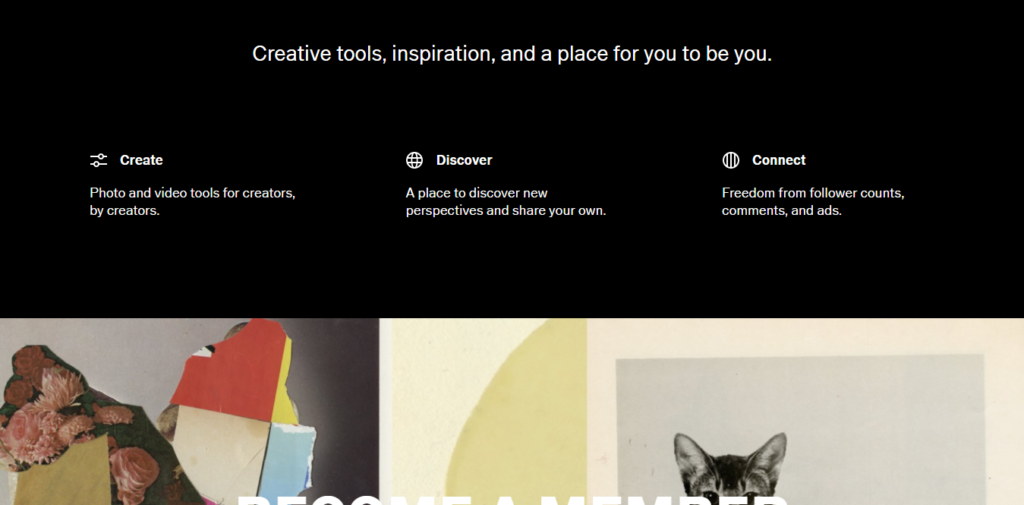
Adding specific filters to your photos for Instagram will help you create a uniform and cohesive aesthetic.
Pick out a filter that fits your brand’s identity! It’s one way to make your followers identify you.
VSCO has a lot of filters available and you can choose from. There’s also the VSCO X version where you can edit videos and use premium filters.
You can also adjust your photos according to elements like brightness, exposure, contrast, temperature, vibrance, saturation, etc.
6. Canva
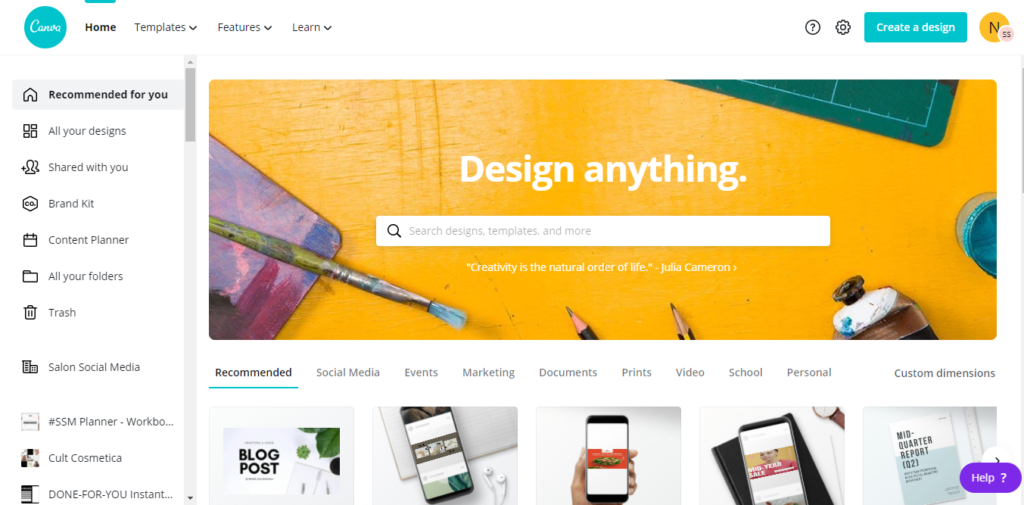
The graphic design tool that is great for design newbies.
There are thousands of design templates you can use; whether it’s for social media, website, flyers, or brochures.
You can also use several illustrations and stickers to add to your design! Just drag-and-drop them to your design.
This is one of the tools that helped me easily create Instagram content for salon owner clients.
Canva is free to use, but if you want to use features like premium fonts, folders, logo, brand colours & fonts you need to pay for a premium account.
If you are not particular with the premium features then using a free account is sufficient!
7. Planoly
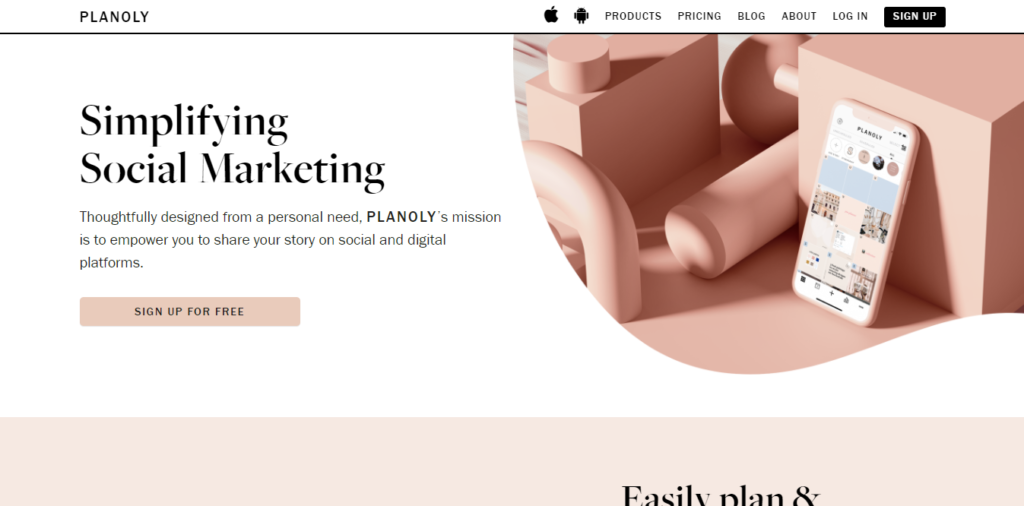
The NUMBER 1 tool that I use for Instagram!
Planoly is a visual planning tool for Instagram that has scheduling features. You can easily manage and plan your Instagram content with just one app!
If you are big on Instagram stories, Planoly also allows you to schedule and plan your stories.
To use Planoly and all its amazing features, you just have to sign up for a free account and log in your salon Instagram account and start managing your salon social media.
Time to download and try the apps!
There you have it, the 7 salon Instagram tools in 2020 every salon owner should use!
These are the tools that I use and highly recommend if you do your own social media management.
I have managed several salon’s Instagram accounts and these tools have never failed me.
They might be intimidating at first, but it’s easy to learn. If you need further help with managing your salon social media, I offer services that CAN help you!